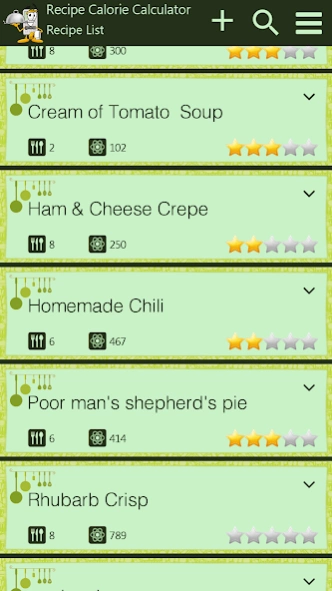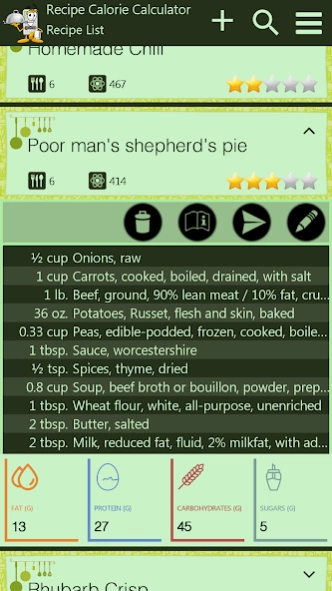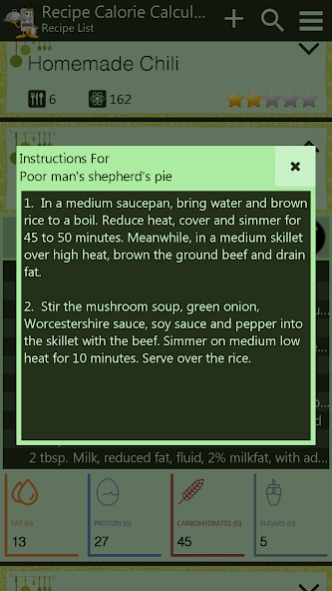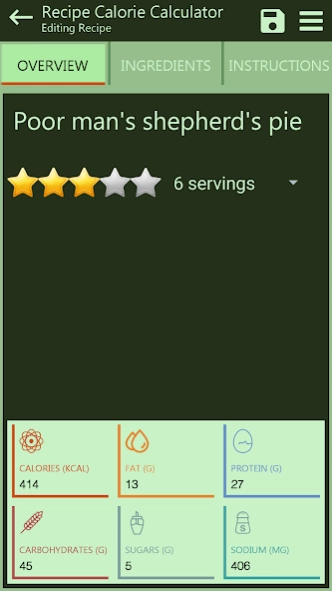Recipe Calorie Calculator 3.12
Paid Version
Publisher Description
Recipe Calorie Calculator - Recipe Calorie Calculator shows the per-serving calories of any recipe entered.
Recipe Calorie Calculator is designed to allow you to enter the ingredients of a recipe and produce a ball-park figure on the per-serving calories of the dish. By selecting the individual ingredients and their amount and specifying the number of servings, the program will tally the total nutritional information and display the values for one serving of the recipe. You may also view the basic nutritional information for the total amount of each ingredient. You may save and rank any recipes you enter for later review or modification.
Recipe Calorie Calculator also gives you a searchable interface to the USDA Agricultural Research Service, National Nutrient Database for Standard Reference Release 28 (NNDB), which will show you the nutritional information for the most common weight of any item in the database.
While we strive to present accurate data, the values given by this program are based on the information provided in the NNDB and may differ from actual values based on rounding and other factors. This program is not intended to be used as a medical tool or as a guide for basing health decisions. You should always consult your physician before starting any diet or exercise program.
About Recipe Calorie Calculator
Recipe Calorie Calculator is a paid app for Android published in the Health & Nutrition list of apps, part of Home & Hobby.
The company that develops Recipe Calorie Calculator is Phoenix Information Systems, LLC. The latest version released by its developer is 3.12.
To install Recipe Calorie Calculator on your Android device, just click the green Continue To App button above to start the installation process. The app is listed on our website since 2019-10-11 and was downloaded 27 times. We have already checked if the download link is safe, however for your own protection we recommend that you scan the downloaded app with your antivirus. Your antivirus may detect the Recipe Calorie Calculator as malware as malware if the download link to phx.rcc is broken.
How to install Recipe Calorie Calculator on your Android device:
- Click on the Continue To App button on our website. This will redirect you to Google Play.
- Once the Recipe Calorie Calculator is shown in the Google Play listing of your Android device, you can start its download and installation. Tap on the Install button located below the search bar and to the right of the app icon.
- A pop-up window with the permissions required by Recipe Calorie Calculator will be shown. Click on Accept to continue the process.
- Recipe Calorie Calculator will be downloaded onto your device, displaying a progress. Once the download completes, the installation will start and you'll get a notification after the installation is finished.